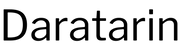One of the most popular image editing “tricks” is swapping out the sky in a photograph. While not appropriate for documentary images, it can make quite a bit of difference to whether an image is so-so or appears amazing (“appears” because, of course, it isn’t strictly a photograph at that point). Originally the process for swapping out the sky in a digital or digitized image involved using layers in Photoshop and carefully painting a mask. More recently, we’ve seen smarter masking tools to help with the job. Now, Skylum says it has created a simple, one-click, AI-powered, sky replacement filter that the company will unveil as part of its upcoming Luminar 4 release.
Why Convincing Sky Replacement Is Hard
Manually pasting a different color sky into a photo is a painstaking, but relatively simple process once you understand layers and masks. However, blending the edges of your existing subjects and the new sky is much harder, especially if some of the subjects are translucent or have fine detail such as leaves or hair. Luminar’s new filter promises to handle that task automatically.
Even more impressively, Skylum claims the new feature will actually relight the existing scene to match the light that would be coming from the replacement sky. We’ll see how well that works in practice, as doing it perfectly also means removing the light from the original sky first. Since we’re starting with just a photograph, it is difficult to completely estimate lighting. The new filter will also allow you to adjust its effects to control elements like depth of field, tone, exposure, and color. In another clever twist, the filter is designed to detect the horizon and orientation of the sky, so the replacement sky will look as natural as possible.
You can get a quick look at how Luminar promises the filter will work from this teaser video:
This animated GIF provides a sample of what Skylum is promising Luminar 4 will be able to do:
Luminar 4 promises to make replacing the sky in your images as easy and realistic as this example of the New York skyline. We’ll be giving the product a full review when it comes out to see if it delivers.
Sky Replacement Does Come With a Big Caveat
Skylum will be shipping a set of sky images that can be used with Luminar 4’s sky replacement filter, and anticipates future “sky packs.” [See UPDATE below] Unfortunately, for me, that pushes the feature a little bit far over into the make-believe realm of graphic arts, and away from photography. For example, shooting a few images over the course of an hour or days from a specific location and picking the best sky isn’t strictly photography, but at least I’ve created all the images, and they have geographic integrity. Patching in a sky that someone else took, and that will look the same as many other images from a variety of places, isn’t something that gets me too excited. Fortunately, Skylum has told me that it does think it will eventually be possible to use your own images as sky replacements.
UPDATE: Some good news. After we published this article, we received additional information from Skylum that the first version of the sky replacement filter will be usable with your own sky images if they meet certain technical criteria. That could make it a very powerful tool for a wide variety of photographers.
Skylum is promising to deliver Luminar 4 this fall. It will provide a discounted price incentive for pre-orders, and upgrade pricing for existing users. Current Luminar users are probably also hoping that the company will have fleshed out its current photo organizer into a full-fledged image management system.
Now Read:
Luminar 3 Gives Lightroom a Run For Your Money Mobile Photography Workflow: Pushing the Envelope With Lightroom and Pixel Hands on With AirMagic, a One-Click Fix for Your Drone Photos #ImageProcessing #PhotoEditing #AdobePhotoshop #Skylum #SkyReplacement