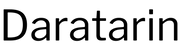The FS S3150-8T2FP has a lot in common with the FS S3410-10TF-P, which was the junior member of the L2+ fully managed Pro series and, besides the robust software features (plus the similarity with Cisco equipment), it was also able to handle quite a few PoE+ devices.
| FS S3150-8T2FP | |
|---|---|
| FS.COM | Check Product |
The FS S3150-8T2FP is very similar in that regard, with a slight bump to 130W (from 125W of the S3410-10TF-P) and yes, it’s a Gigabit Ethernet switch, so don’t expect multi-Gigabit ports, not in this price range. Not even the two SFP slots since they also support Gigabit-only modules. But, what’s interesting for this particular model is the fanless design.
Indeed, the S3150-8T2FP relies on passive cooling and it’s also far more compact than any FS switch that I tested so far. So, while it will fit just fine into an enterprise environment, the device will also catch the attention of the SMBs that want to move to more serious networking hardware.
But, being smaller and having no fans does require a very thorough heat management, especially when dealing with PoE access points that draw a lot of power, so is the switch able to keep up and not overheat? Let’s put the FS S3150-8T2FP to the test and see FS found a winning formula or if the device would have been better with a fan and a larger case.
Design and Build Quality
The FS S3150-8T2FP is one of the most compact Ethernet switches that the manufacturer has to offer, measuring 11.02 x 7.05 x 1.77 inches (or 28.0 x 17.9 x 4.5 cm). So, it’s only a little bit smaller than the Zyxel XS1930-12HP and also a lot less heavy, weighing only 3.7lbs (approx. 1.7kg), but can it be mounted in a rack? For most SMBs and pretty much all enterprise-level offices, there is the requirement that the networking hardware needs to be stored inside a cabinet, so yes, despite its smaller size, the FS S3150-8T2FP is indeed rack-mountable.
You just need to use the large mounting ears from the package and the screws to insert it. Of course, since it’s silent and fairly compact, you may as well attach the four silicone feet to the bottom of the switch and let it stay on a desk. The FS S3150-8T2FP does have a fully-metallic case covered by a black matte finish, while on the front, the case is light gray, but what’s interesting is that when you check the left side of the device, there are two areas with circular cut-outs which are clearly designed for fan installment.

And it makes sense because the FS S3150-8T2FP shares the same case with the S3260-8T2FP which has a far higher PoE budget (240W), so it does need the two fans to maintain a proper temperature. The FS S3150-8T2FP relies on passive cooling, so, besides the two fan cut-outs, it does have some holes on the other side of the case, but that’s about it. While functioning, the device did get warm to hot in two spots (the PSU area and the main chip section), but it doesn’t seem that it can overheat, even if I connected lots of demanding client devices.
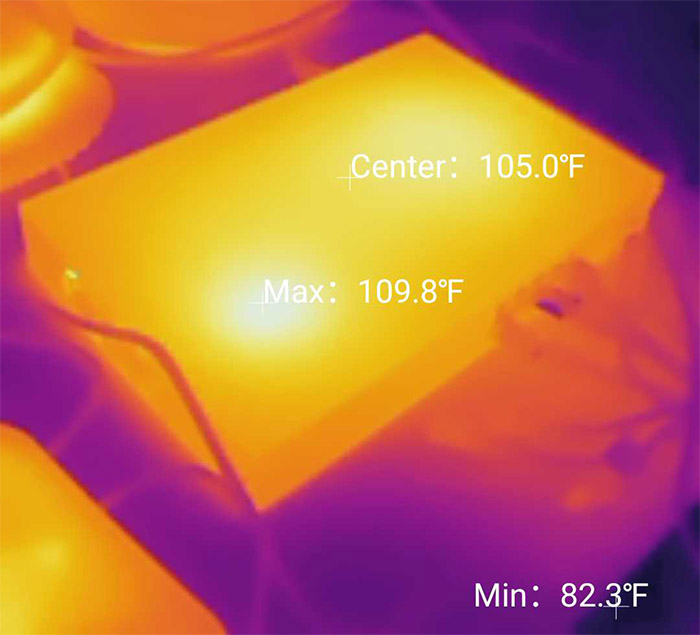
As I already said, the FS S3150-8T2FP has the PSU internal, so that’s also going to be a significant source of heat. But the good news is that you only need to connect a single cable to the switch and not bother with power bricks. And the power port can be found on the rear side of the Ethernet switch, next to the ground screws. As a side note, inside the package, there is also a ground cable. Furthermore, while the FS S3910-24TF has ESD protection (8kv), I did not see any mention of it with the FS S3150-8T2FP.
In any case, the device has all the ports and LEDs on the front side and, from the left, there is the SYS and PWR LEDs. The former will flash green if the system is in working conditions and the PWR LED will turn on after you connect the switch to a power source.

Next to these two LEDs, there are two blocks of LEDs with two LEDs dedicated for each port, showing the Link/Act and the PoE status. Next to them, there is a recessed Reset button – press and hold it for about 5 seconds if you want to return the device to its factory settings. Next to it, there are the eight PoE+ Gigabit Ethernet ports, followed by two SFP ports with protective covers made of silicone and lastly, there is an RJ45 Console port for serial management.
Internal Hardware (FS S3150-8T2FP Teardown)
The FS switches are not difficult to open, but there is a warranty seal that specifically mentions that if broken, it’s going to void the warranty. The Right to repair movement will have a say about that, but I still suggest to tread carefully if you don’t want to enter in disputes with the manufacturer.
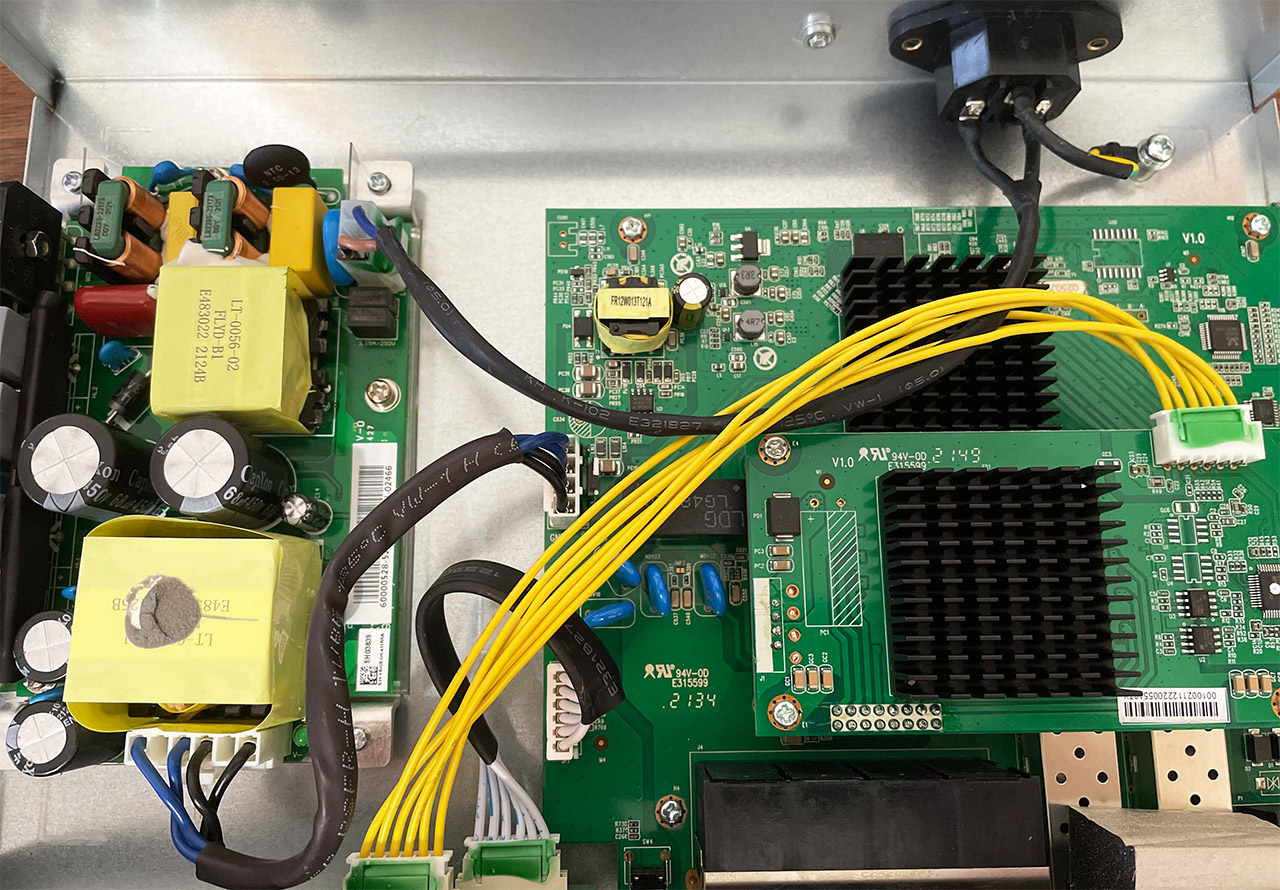
In any case, I had to see what’s inside, so I carefully completely broke the seal and removed all the screws around the case (two on the rear side and three on the left and right side of the device). After removing the top cover, I could see the PSU circuits on the left and the two-story PCB on the right. The topmost PCB is smaller and I could identify the HOLTEK HT32F52241 32-bit micro-controller based on an ARM Cortex M0+ processor, two CA-IS3720LS digital isolators and there was a large heatsink that I was unable to remove due to it being soldered to the board (couldn’t really tamper with the device that much).
| FS S3150-8T2FP | FS S3410-10TF-P | FS S3910-24TF | |
| Switch Chipset | MIPS32 4KEc CPU | Broadcom BCM53343A0KFSBG | Broadcom BCM56152A0KFSBLG |
| RAM | 128MB Winbond W631GG8NB-12 | 256MB SKhynix H5TC4G63EFR | 512MB Micron 0ZP45 D9SHD |
| Storage | 16MB Winbond 24Q128JVSQ | 256MB Micron 29F2G08ABAEA | 256MB NAND Micron 29F2G08ABAEA |
After detaching the top PCB, I could see the large board where I could also identify the RTL8231 LAA25EI Ethernet physical-layer IC, 128MB of RAM from Winbond (W631GG8NB-12), 16MB of NOR flash storage memory from Winbond (24Q128JVSQ) and the main chip was covered by a soldered heatsink (yay!). Fortunately enough, FS has made public the chips underneath the heatsinks and it seems to be a MIPS32 4KEc CPU and a Realtek RTL8380M switch chip.
Note: The FS S3150-8T2FP features a switching capacity of 20Gbps and a forwarding rate of 15 Mpps.
Setup and Features
The FS S3150-8T2FP offers a couple of ways to connect to its software and the first is to use the Console port, while the second is to enter the IP address in the URL (while being connected to the same network as the switch). I decided to use the second method because there is a high chance most people won’t bother getting a dedicated console cable (there isn’t one in the package).
Usually, I would check the list of wired clients in the router GUI, but, as with the FS S3410-10TF-P and the S3910-24TF, you’re not going to see the FS S3150-8T2FP into this list because it has a fixed IP address in a different subnet (at least in my case since the Asus RT-AX82U that I used had the IP address 192.168.50.1). So, to connect to the Ethernet switch, you need to set a static IP address on your computer in the same subnet as the switch.
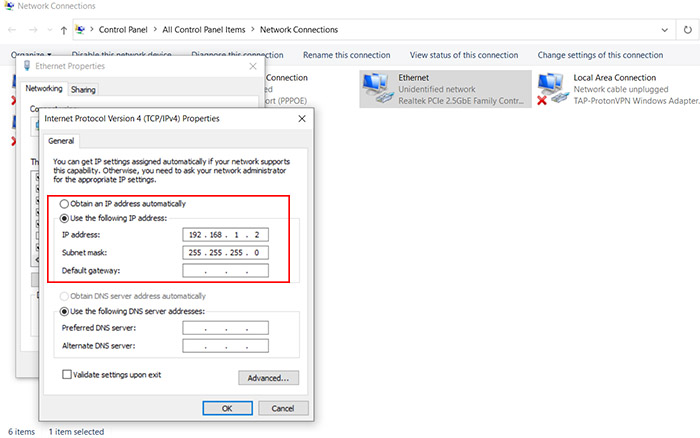
Afterwards, connect the PC directly to the switch and enter 192.168.1.1 and, when asked, enter admin/admin for the username and password. Unlike the FS S3410-10TF-P, you’re not going to see any VLAN wizard welcoming you, so you will have to navigate yourself to L3 Config > VLAN Interface and IP Address. Then, you will be able to see the current VLAN interface and that it’s set to Manual Config. Click on Edit and change to DHCP Auto Config to get the IP address from the router.
You can also set it as static, but in the proper subnet, just be careful to use an IP address that’s not already allocated to another device. You will immediately be disconnected, so, change the IP address of your PC back and either enter the new static IP address of the switch in the URL or check what address it has received from the router. You should now be back in the switch GUI. But, we are not done because the admin/admin credentials are not safe to use, so, to change them, go to System Mgr > User Mgr and add a new System Administrator account. After that’s done, delete the default admin account.
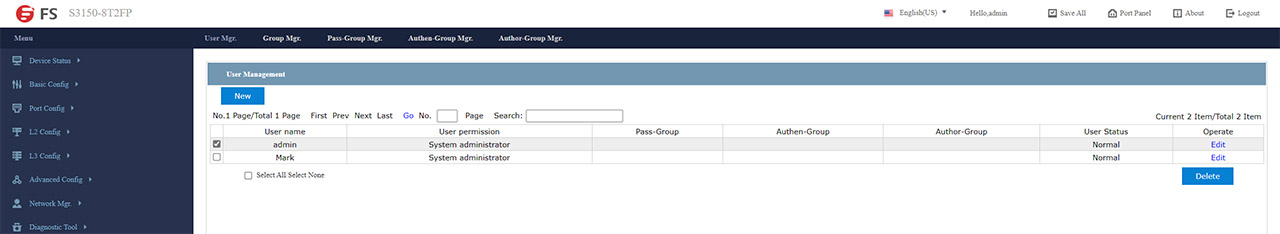
The GUI
It’s interesting to see that the FS S3150-8T2FP has a slightly different interface layout than other FS Ethernet switches that I tested over the years and the menu on the left has different options (not put in minimalist categories). The first tab is the Device Status and here’s where you can check the Interface Status (includes the input and output rates), the amount of bytes that are transferred, a Log Query to see everything that happened at the switch level and there is also an option that can get info from your optic modules (if you had installed any).
The Basic Config is actually basic (change the name and clock) and then there’s the Port Config. Here, you can change the way each port behaves (the speed, whether it’s going to run in duplex mode, the flow control and more), you can also set rate limits, enable port mirroring, there’s LoopBack Detection and KeepAlive Detection. This last option checks if the link hasn’t been interrupted over certain periods of time. There is more because you can enable various types of filters for each port (DHCP, ICMP, IGMP and more) and, under Port Security, there are additional types of filters, including Static MAC and Dynamic MAC filtration.
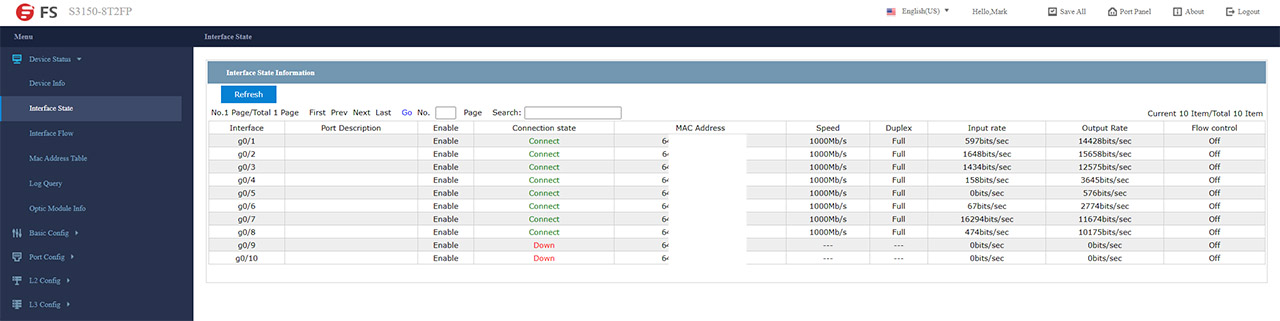
There is also Storm Control (mandatory feature for every network switch) and I was able to see how much power were my PoE devices currently drawing. Yes, I decided to bring the WiFi networks in the vicinity to a stall by connecting seven powerful WiFi 5 and WiFi 6 access points at the same time. The next main section is the L2 Config and here, you get to control the VLAN and the GARP VLAN behavior, IGMP Snooping, Static MAC and MAC Config, the LLDP protocol, Port aggregation (load balancing), MTU Config and more. The L3 Config section allows you to configure a DHCP Server, Static Routes and OSPF Route Configuration.
Some people will ask if this is a fully managed switch and it does have the main settings to give it that status, but it can’t really handle a large network – just check the routing table which can go up to 128 entries. Even so, the FS S3150-8T2FP does have some very nice features that are more common on expensive devices. We’re not done because there is an Advanced Config section where you can set the QoS, the IP and MAC Access Lists and you can configure the HTTPS protocol for better security between the switch and other client devices. The Diagnostic Tool is a bit scarce because it allows you to Ping a certain destination (the name was a giveaway though).
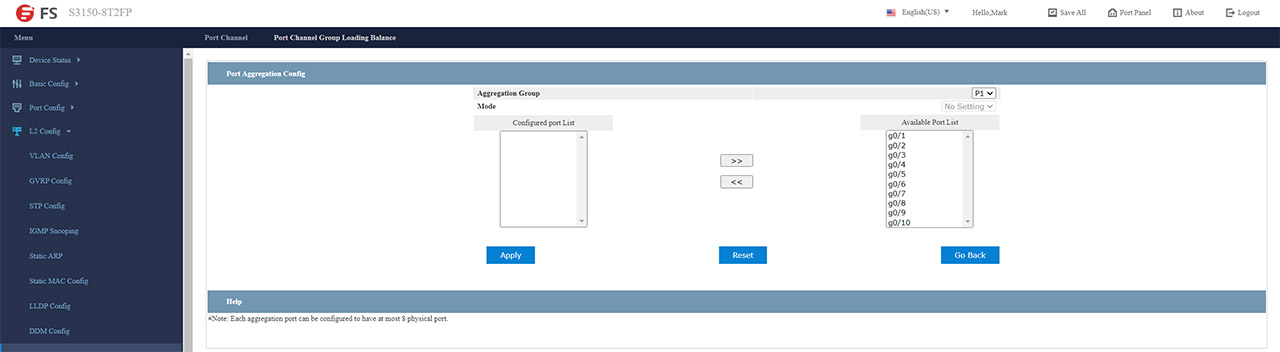
The Performance
As with other FS switches, the manufacturer has run some tests with ixia IxNetwork benchmark and the results can be found on the official page of the device. They checked the throughput and latency (the test ran for about 35 minutes) using the Ixia XGS12. The connection was done using the SFP ports with DAC cables and FS transceivers (which are actually quite good, especially considering the price tag).
The aggregated results reveal that there was 0 frame loss and the maximum latency was 4590ns, but you can check other results as well on the official website. Considering that the S3150-8T2FP is a PoE Ethernet switch, I decided to see if it could handle eight concurrent devices, so I connected seven access points. It was a Ubiquiti U6-LR, the EnGenius ECW230S and the ECW220S, the Zyxel WAX650S and the WAX630S, the NWA1123-AC HD and the TP-Link EAP660 HD. Each port can offer an output of up to 30W (the switch will have that set in mw) and the most power hungry device was the Zyxel WAX650S which comes at no surprise since it’s a PoE++ AP.

Obviously, these access points did not have a lot of client devices connected to them, so this is not actually the max they can draw. Considering that I don’t have a few hundred client devices around, I decided to simply do the math. The WAX650S can draw up to 31W, so let’s limit it to 30W and the WAX630S can go up to about 19.5W. The ECW230S has the same 19.5W max power input, while the ECW220S needs up to 12.8W. The Ubiquiti U6-LR can draw up to 16.5W and the NWA1123-AC HD needs 15.5W.
So, the switch can handle these powerful devices even at their full load, at least from the PoE budget point of view. As for the processing power, while the APs were all connected, with not that many client devices (unfortunately), the GUI continued to be fluid and I could roam it fairly quickly.
The Conclusion
The idea behind the FS S3150-8T2FP is not to bring some new features or to eclipse the other devices from the series. It’s a device that has pretty much all the software features of the more expensive FS models, but with less ports (eight Ethernet PoE ports) and in a compact fanless case. So, for the system admins that need to deal with a small to medium network, don’t care for Cloud access and are very familiar with Cisco, the FS S3150-8T2FP is, at the moment, one of the best options on the market.